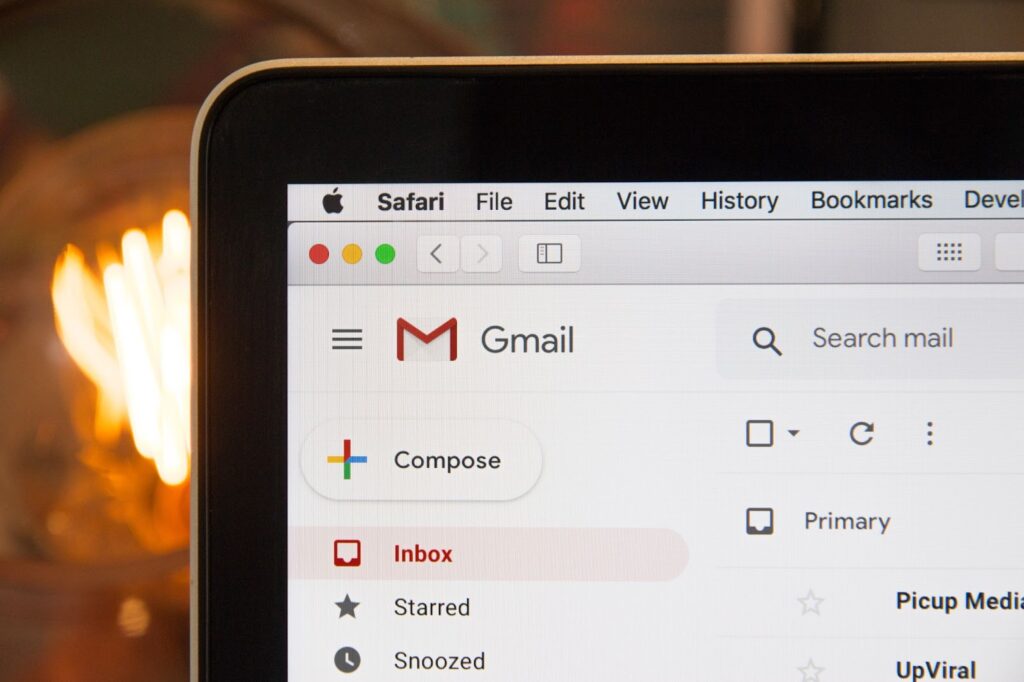If you are someone who relies on email communication for work or studies, it is important to have a system in place to manage your accounts optimally.
With one email, things are a bit easier, but when you have to juggle between multiple accounts because you have different duties or different projects to work on, the probability of making an error increases.
The purpose of this article is to provide some useful points about how you can get better at managing your email accounts.
#1 – Keep an Eye on Attachments
Emails you receive sometimes include attachments. For starters, you need to make sure that these attachments are not malicious. Opening unknown URLs or downloading files on your computer could lead to potentially malware-related problems, so keep that in mind.
Another aspect of email attachments is that, depending on your email service provider and computer settings, attachments might get saved on the device even if you do not download them. Opening an image or a PDF, for example, could be enough to download the file on a computer.
Find out where are mail attachments stored on Mac, MS Windows computer, Linux computer, or another device you use.
Even if individual files that are attached to emails are not that large, the sheer number of attachments that accumulate over time is enough to lead to potential storage issues.
#2 – Create a Signature
A signature at the end of your email adds a more professional look to it. It does not have to be something intricate.
If you were to look at examples of emails you receive, you could expect to find signatures that include the contact information of a sender and a website of a company they represent. Some people also like to add a logo as a visual.
Once you have your signature, you can create a tab in the email service you use and automatically include the signature in every email you send.
#3 – Make Templates
Similar to how you can create a signature and include it in every email thanks to automation, you can also do the same for certain types of emails you send.
For example, if you want to congratulate others on the upcoming holidays, you can create a template for such an email and insert it instead of typing the message from scratch.
Of course, there is also the option to send the email to multiple accounts simultaneously, but if you want to make your emails more personal by adjusting certain things in a template, such as the company or the person’s name you want to congratulate, you will need to send multiple emails. And it is still much easier to make small adjustments in a template.
#4 – Proofread Before Submitting
As a rule of thumb, you want to make sure that you proofread every email before you send it. Typos leave a negative impression. If you want to connect with another person for, let’s say, a potential business venture, you want to do everything you can to present yourself as a professional.
It does not take too long to go through an email, so do that and avoid typos and other errors that present you as someone who lacks professionalism.
#5 – Mark Important Emails
Regardless of what email service provider you use, there should still be a feature that lets you distinguish important emails even after you archive them. For example, Gmail lets you mark important emails with a star. You can then click on the Starred Emails section and go through them.
If you receive and send multiple emails throughout the day, the number accumulates over time. Looking up and finding important emails becomes a hassle if you do not get in the habit of marking important emails. Do not rely on the search feature too much because sooner or later, you will make a mistake and miss an email conversation that you need to respond to.
#6 – Deal With Spam
As soon as you notice that you are receiving too many spam messages and other irrelevant emails, change your stance on what newsletters and other content you subscribe to with your email address.
An inbox that has hundreds of emails is a hassle to deal with. If certain senders become too aggressive and are not flagged by your ESP, you will have to block those email addresses manually or redirect them to the spam folder, which you need to empty on a regular basis.
#7 – Avoid Sending Too Many Emails on the Same Day
When you have to send multiple emails throughout the day, double-check with your email service provider what the sent email limitation for a day is. If you go over that number, the odds are that your inbox will get flagged and stop working, at least for a short while.
Do not go overboard with the number of emails you send. Take it slow, even if you have to send a lot of emails. After all, getting your email account blocked will slow everything down even more.