Do you have a problem accessing some websites on your PC? Is YouTube blocked at your school? Want to browse your favorite social networking sites at the workplace?
There are chances that your IP Address may have blocked from accessing certain websites by your network admin, ISP or the country.
Proxy sites or proxy server will act as the middleman between you and the end server to get whatever the resource you need from the remote website without revealing your identity (IP).
If you want to see the complete list of best working proxy sites in one place, you’ll definitely love this (updated) guide.
I have used over 150 proxy sites and listed the best and free proxy sites for you. Check it out!
Top 5 Proxy Sites
-
Hide My Ass
Hide My Ass is one of my favorite proxy site that allows us to access blocked sites with ease. This web proxy provides SSL/HTTPS connection for all websites thus keeping your data safe on the web.
It provides plenty of IP addresses in multiple countries to bypass web filters and geo internet blocks. It also has an extension available for chrome.
And the best part:
It doesn’t have any third party advertisements or annoying popups.
Official Website:
-
Hidester Proxy
People use Hidester for many reasons. You may want to avoid being spied by Governments, Universities, or cybercriminals. Or you may want to access blocked websites in school or office. With Hidester it’s nobody’s business except you.
Using Hidester is easy. Just open your browser, and type in hidester.com and your connection is instantly encrypted. No need to install any software or App.
Hidester is fast, secure, reliable and Mobile friendly too. That’s why it made to the No.2 in the list.
Official Website:
-
Skull Proxy
Skull Proxy is one of the fastest and most reliable proxy sites online. This will allow you to unblock your most loved sites like YouTube, Facebook, Twitter, and IMGUR even from behind the firewalls with blocked ports.
It fetches your desired content at lightning-fast speed. You must give it a try.
Official Website:
-
Kproxy
Kproxy is one my favorite proxy site on the list. It is very simple to use this site. They provide every instruction so that even a beginner can use it.
It has an extension for Chrome and Firefox that can be used to browse your favorite websites instantly without opening the proxy site every time.
What if you don’t have any of the browsers above?
Here’s the deal:
You can download Kproxy browser. It is a portable Firefox browser configured with Kproxy Extension. So it doesn’t need any installation, just unzip and surf.
Official Website:
-
TOR
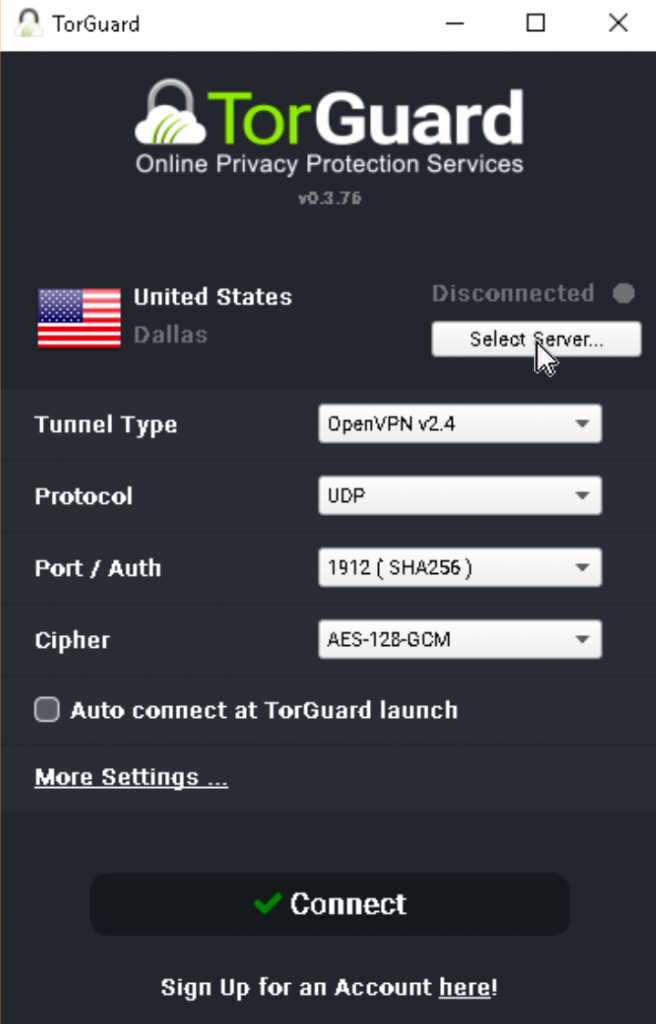
TOR is paid proxy software which is widely used by torrent users. The plans start at $5.99/Month with unlimited features.
Here’s why I have listed here:
Not many proxy sites offer anonymous torrent downloads. Tor guard service conveniently does this. Besides, you will get access to over 2000+ premium proxy IP’s from 50 different countries across the world.
TOR Proxy works on any OS, be it like Windows, Mac or Linux. It also provides HTTP/SSL encryption on all the devices.
You can easily set up TOR on your pc with the help of KB guides for uTorrent, BitTorrent, Vuze and deluge within minutes. And their 24×7 customer support is super awesome.
Official Website:
Related Posts: Kickass Proxy | 1337x Proxy | Extratorrents Proxy | Limetorrents proxy | Yify Proxy | Piratebay unblocked | Torrentz proxy | ISOhunt proxy | putlocker proxy | EZTV Proxy | Torlock proxy
Proxy Sites for School/University/Office
Proxy Sites for YouTube
YouTube is the best video site out there with a lot of entertainment, sports, tutorials and etc. unfortunately, YouTube will be blocked at some places like schools, colleges and workplace. To access YouTube at the restricted areas, please follow these mirrors below.
| YouTube Proxy/Mirror | Speed | Status |
|---|---|---|
| TubeUnblock | Very Fast | Online |
| YouTube Mirror | Fast | Online |
| Free YouTube Proxy | Average | Online |
| Unblock Videos | Fast | Online |
| YouTubeUnblock.me | Average | Offline |
| dolopo.net/youtube | Average | Online |
| GenMirror YouTube Proxy | Fast | Online |
| hiload.com/youtube-proxy | Fast | Online |
| proxfree.com/youtube | Fast | Online |
| videounblocker.net/ | Fast | Online |
Free Anonymous Proxy Servers
Proxy servers let you hide your IP Address and browse the internet (mostly) anonymously.
If you want to use free anonymous proxy servers on your network, you should keep a handful of these servers to ensure at least is one is working at all times.
Fortunately;
These proxy servers will provide thousands of anonymous proxy IP and port lists that you can configure with your browser.
TorVPN is premium VPN service. However, it does provide some fresh HTTP and SOCKS proxies that update every few minutes.
Update: I can’t find barely any working proxies when I last checked it.
It is one of the leading websites to offer free proxies, Socks, and the Scraper tool.
The proxies will be checked in real-time for every few seconds. You can find Elite, Anonymous, and Transparent proxies.
You will find dozens of proxy servers based on anonymity level which you can easily download in text/CSV file.
It has tons of proxy lists of different types such as Elite proxies, Anonymous, Sock4/5, HTTP proxies.
It also has country-specific proxy lists from US, UK, Canada, and France.
NordVPN gives you tens of thousands free proxy server list that can be found by country, port, and protocol.
Proxiz has an extensive collection of some fresh proxy list. They provide best working proxies for different needs.
It provides a list of free proxy server IP’s, ports, and other information (like speed, uptime, and country etc) which will update every few seconds.
This is another awesome proxy list with tons of proxy servers which can be filtered by Country, Port, Protocol, Anonymity level and uptime.
It is the best proxy server that provides proxies based on either port specific or country-specific.
Spys.one provides a huge number of the anonymous proxy list with horrible speed. They can be sorted by latency. The lower the value is better.
At Premium Proxy, you will find the Anonymous proxy list, HTTP/SSL Proxy list, SOCKS Proxy list, HTTP Proxy list, Transparent Proxy list, Squid Proxy list and many.
You will find so many fast working proxy servers from different countries.
Types of Proxies
Elite: Http Elite proxies are the safest of all proxies. This is because they don’t send back any requested information from the server.
Anonymous: Anonymous proxies do hide your IP, but they send back information that might give away your identity.
Socks: They are mainly used for programs. They act as a buffer between the web browser and the server.
Transparent: Transparent proxies don’t hide your IP, but you can use them to speed up your internet. They work faster.
What do you recommend? It depends on your usage. Use the appropriate one that fits your needs.
Now you may ask;
How Do I Use a proxy server?
If you are wondering how to use a proxy, here is the solution:
In windows, you can make a system-wide change directly from the control panel. To do that: first, find Network and Internet Options >> Internet Options >> LAN settings from Connections Wizard. From there chose Proxy Server then give Proxy IP and port details to continue.
Want to see the browser specific configuration? Continue reading…
Step by Step Guide to Set up a Proxy server on different browsers.
Google Chrome
Step 1: Open your Chrome Browser, Click On the top right where you will find 3 dots vertically.
Now Go to:
2. Settings >> Advanced Settings >> System then chose Proxy settings
3.It will open Internet Properties wizard from there click on LAN Settings.
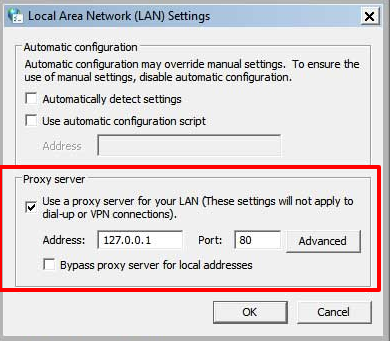
Step 4: On the bottom of the wizard you will see the option Proxy server. Select “Use Proxy server for your LAN”
Step 5: Enter the Address of the proxy server and port then click OK.
Now all the traffic from your browser will be routed through the proxy server.
Setup Proxy for Opera
Proxy setup on Opera is super simple as you can see below:
1. Go to Browser Menu, Click on Settings
2. Select Browser >> Network >> Change Proxy Settings
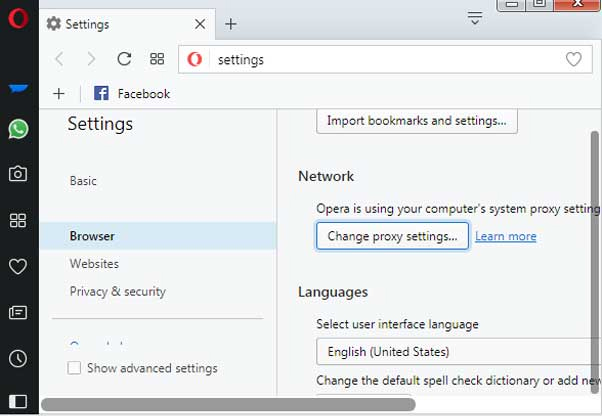
Internet Explorer
Open your browser, Click on Gear Icon. Select Internet Options >> Connections >> LAN Settings
Firefox
Proxy settings are little different in Firefox Browser.
1. Go to Firefox Menu and Select Options
2. On the bottom of the page, you can see Network proxy. Click on the Settings button.
3. Then it will open the connection settings. Choose Manual Proxy Configuration and give in Proxy IP and port details then click OK.
Safari
Go to Preferences >> Advanced >> Proxies >> Change Settings… >> LAN Settings
When you finished, if you no longer wish your internet traffic to go via the proxy server, you should reset to normal internet connection by un-checking “Use Proxy” in the LAN settings.
Over to You
So… What do you think?
Now I want to hear it from you.
What do you think of this guide about proxy sites?
Or did I miss anything that needs to be covered here?
Either way, comment below to let me know.

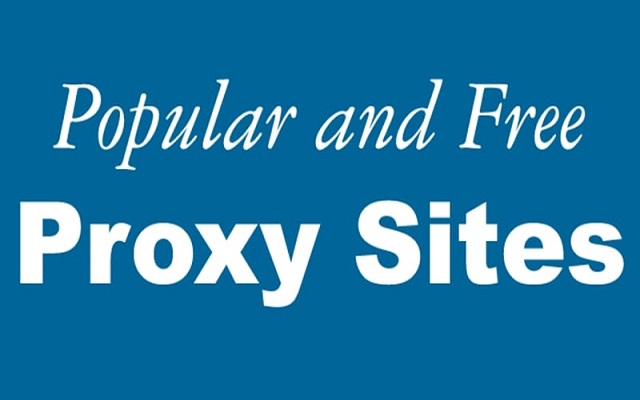
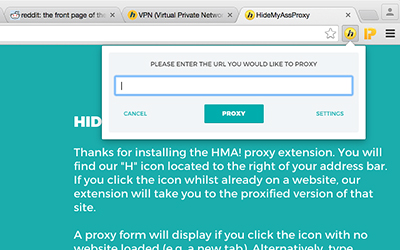
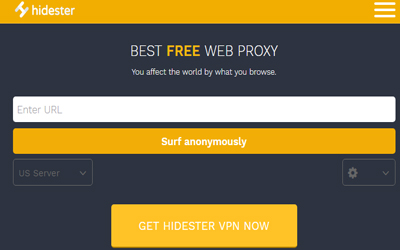
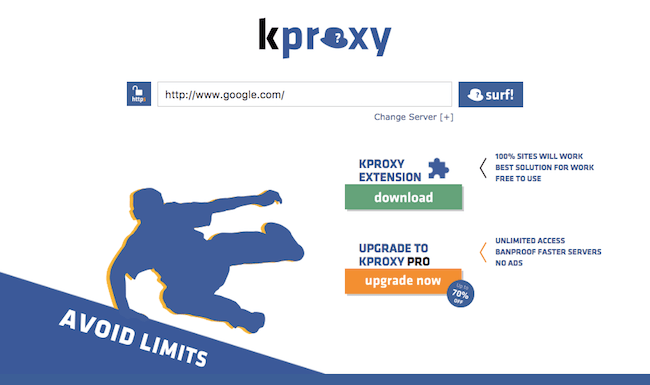
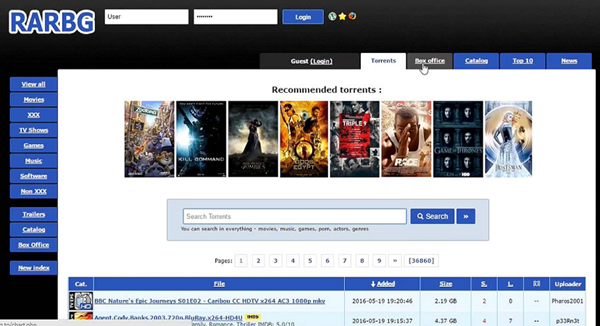
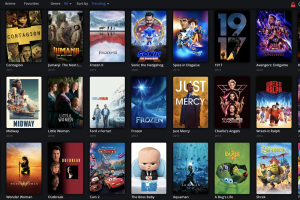
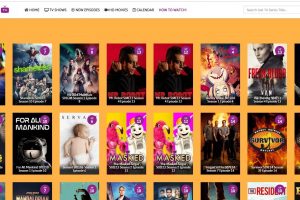
Add Comment