Although these two concepts sound similar, they mean a completely different thing. In a nutshell, a VPN is a client/server method used to establish secure communication between two distant networks and a VPS is a virtualized server used for multiple applications.
In this post, we’ll go through the key VPNs and VPSs definitions, distinctions, and their important differences.
Table of Contents.
- Understanding VPNs
- Some key features and new VPN technology to watch for:
- Understanding VPS.
- VPS Applications.
- Final Words: Key Differences?
1. Understanding VPNs.
VPNs (Virtual Private Network) are built for the sole purpose of privacy and security. They extend the “local area network” outside the physical network perimeter while keeping the security. VPNs use encryption mechanisms that create an end-to-end tunnel (private and secure channel) to another device (VPN Server) and hide the traffic going through.
VPNs provide online privacy by masking your information (IP) into the other device’s data.
When you connect to a VPN server from your computer’s VPN client, an end-to-end encryption tunnel is created between them (the red line from the screenshot below). So although ISPs and other public networks forwarding VPN traffic can open these IP packets, the traffic is 100% encrypted and only understood by the VPN client and server.
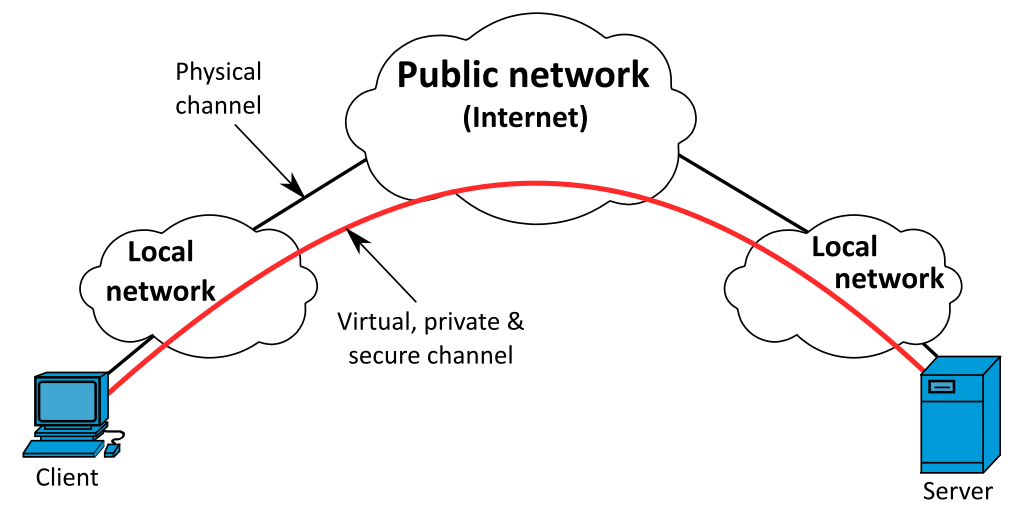
Create or outsource a VPN?
If you have the networking skills and a server located outside your network perimeter, you can create a VPN yourself. OpenVPN is a popular open-source commercial VPN software that allows you to create a secure point to point connection in remote environments.
But you can also outsource the service to VPN providers. They already have extensive networks of distributed servers across the world that you can connect to, plus most of these services offer a plethora of additional features.
Some key features and new VPN technology to watch for:
- 256-bit military-grade encryption. Top of the line unbreakable encryption mechanism with 256-bit keys.
- Automatic Kill Switch. This feature automatically blocks all access to the Internet when the VPN is not connected.
- Double VPN. Double-hop connection sends the traffic through two encryption servers— making it double-encrypted and unbreakable.
- Onion Over VPN. Another double-hop VPN connection. Here the traffic goes first through a VPN server and then through the Onion network through an Onion Router (Tor browser).
- No logs policy. Some VPN providers keep traffic logs. These policies ensure that they are not keeping any traffic logs whatsoever.
- DNS, IPv6, and WebRTC leak protection. Improperly configured VPNs might leak DNS, IPv6, and WebRTC information over IP packets. This protection ensures that none of this information is leaked.
- Allow P2P and torrenting. Some VPNs block torrent traffic, and might even report it. If you are torrenting with a VPN, make 100% sure that they allow P2P traffic.
- Optimize for streaming. Some VPN services are incapable of unlocking geo-blocked content from streaming apps like Netflix or BBC, due to having their servers blacklisted by streaming providers. Some VPNs are constantly rotating and regenerating (IPs), so they are never blacklisted.
- Browser extension. This feature provides a one-click for a fast and convenient VPN connection over browsers.
- Automatic WiFi Protection. This feature initiates an automatic VPN connection when a new wireless connection is established.
- Unlimited bandwidth. Some VPNs allow unlimited bandwidth and data.
- SOCKS5 web proxy. Not VPN but works similarly. This is a faster general-purpose proxy service that sits at layer 5 of the OSI communication model. It is mainly used in browsers.
2. Understanding VPS.
A VPS (Virtual Private Server) is a fully isolated virtual environment built on a bare-metal server. Its Virtual Machine (VM) instance runs under some hypervisors, like Hyper-V, Vmware, or KVM.
Each VPS running on the bare metal server is allocated a specific portion of the server. A VPS runs with its RAM, CPU, and IP address to perform a particular service (or set of functions) such as web server, database server, VPN servers, seedbox server, and more.
You can configure a VPN on your VPS. As shown in the picture below, the VPS provider network sets up a private subnet between you (client) and VPS (Server) across the Internet.
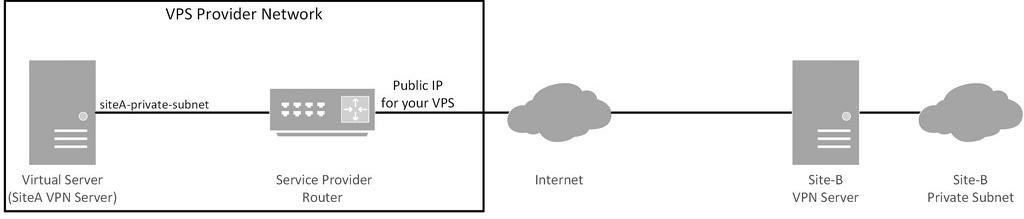
VPSs are sold as a service with a per/month membership by a VPS hosting service provider. VPSs have endless possibilities.
VPS Applications.
- Use it as a Seedbox. VPS Seedboxes are built especially for torrenting and P2P traffic. These servers come pre-installed with torrenting applications, powerful downloading performance, unmetered bandwidth, and everything to make torrenting easier and safer.
- As a streaming server. A VPS can run applications such as Plex Media Server and store a large media collection, making your VPS a powerful streaming server.
- Host a website or app. VPSs are commonly used for hosting websites and applications. The LAMP server (Linux, Apache, MySQL, PHP (or Perl) is the most popular web service stack for web servers.
- Use it as a Game Server. VPSs can be tailored to become high-performance gaming servers. Hosting games like Minecraft over VPS is very popular.
- Use it as VPN Server. A VPS can be bought as a remote server. You only need to set up the VPN server on the VPS and configure the VPN client on your computer. OpenVPN is common around VPS providers.
- Pen-testing and app testing. Some VPS servers can be built as replications of corporate servers and tested against penetration and stress-testing apps.
- Additional storage. Use is as cloud storage on the web.
Final Words: Key Differences?
The key to understanding the differences between VPN and VPS can be found in their name — “Server” and “Network”.
VPS can be thought of as a unit and VPN as a method for client/server communications.
| Term | Purpose | Virtual? | |
| VPN | Virtual Network | Privacy and Anonymity | Non-physical network. |
| VPS | Virtual Server | Multiple purposes. | Virtual environment. VM |
To Summarize…
VPN: VPNs break geographical boundaries to extend a network. A VPN creates a “virtual” network between your computer (or Local Area Network) and the remote server. The “virtual” in VPNs means that the network is not physical. Technically, VPNs use SSL-VPN or IPSec protocols to set up an encrypted end-to-end tunnel between client and server through the public Internet.
VPS: The VPS is a virtualized server with a completely different purpose. VPSs were born along with virtualization. A VPS is a VM with server capabilities— that means more robust resources and an OS server software. A VPS has many applications, from web hosting, seedboxing, pen-testing, VPN, gaming, etc.

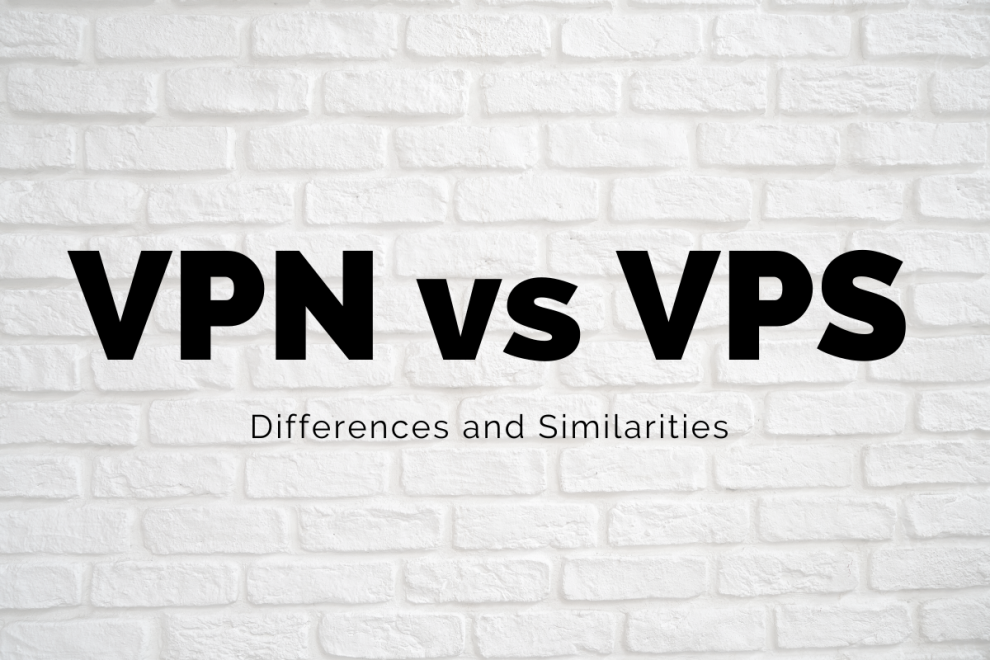
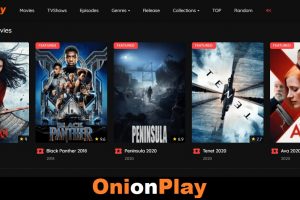


Add Comment